Send documents securely. Know who viewed your files.
Send files securely and auto-track opens, downloads, and engagement. Share across devices without loss through a SendTurtle link. Plus get AI summaries for recipients, and an activity brief for you.
Used by thousands of businesses worldwide. No credit card required.
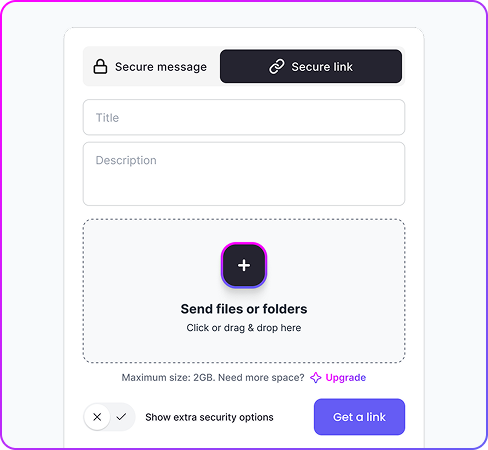
Our Pro Trial Promise:
If after 7 days you haven’t used SendTurtle on at least one live deal and you don’t feel more confident about which prospects are serious, email support@sendturtle.com and we’ll give you your first paid month free.

Send and receive secure links—track every view
SendTurtle’s flagship feature is its secure document sharing tool. True to our roots as a cybersecurity-first tool, all files sent through SendTurtle are encrypted and trackable by those who need to know who has seen what’s sent. All documents uploaded to SendTurtle will generate a SendTurtle link, which allows for further access control.
Email control
Require email verification to open the document, or only allow certain domains to access.
No more assumptions. Just clear, actionable data to help you improve your messaging, optimize follow-ups, and streamline your workflow.
PRO FEATURES
Upgrade your file management
SendTurtle Pro gives you more flexibility in your file security and management. Get access to customized solutions and limitless sending capabilities.

Add your branding
Add your logo and branded colors to your SendTurtle profile. This is important for businesses looking to have a more white-labeled solution.

Smart document eSignature
Pro users get access to 25 eSignature documents per month, renewing monthly with unlimited signatures per document. All eSignatures sent have post-send analytics. At $29/month or $249/year, this is the most affordable eSignature tool on the market.

Upload any file type
Send PDF and Office files for free. Upgrade to share any file type, including images, videos, ZIPs, and more. Plus, Pro users can send larger files, allowing for video sharing.

Security customization
Our priority is secure file management, so all users get access to enhanced customizations. Pro users can additionally extend link expiration up to 1 year, add custom legal terms, and access control.
Whether you’re sending contracts, proposals, or sensitive PII, SendTurtle has industry-grade security automatically built into its platform.

Set an expiration timeline for all files sent

Optionally add select recipient access domains

Choose to disable file link forwarding
WHY CHOOSE SENDTURTLE?
Key differences and benefits
When comparing SenTurtle and other options, several differences become clear. These differences can impact which solution is better suited for a business.
Price
Transfer Count
GB available
Document tracking
Secure

$0/mo
$15/mo or $120/year
3 files/month
Unlimited
4 GB
Unlimited

$0/mo
$25/mo
10 files/mo
Unlimited
3 GB
Unlimited
Only in $25/mo plan
$15/mo+
4 files/mo
10 GB
Limited at $15/mo plan, comparable to SendTurtle at $65/mo plan
Email Attachments
$0/mo
Unlimited
Depends on email provider, usually in the 0.025GB range
FAQs
What file types can I send with SendTurtle?
SendTurtle supports a broad range of file types, including PDFs, Word documents, images, and more. The free plan is limited to basic document types, PDF and Word.
All file types are supported in our Pro plan, ensuring compatibility for your file transfer needs, which is $15/month or $120/year. See more about our Pro plan here.
Is SendTurtle secure?
Yes, that is why we created SendTurtle – to make secure file sends more accessible for all. SendTurtle is HIPAA and SEC+FINRA eligible, GDPR-compliant, and designed to support SOC 2 and CCPA standards. SendTurtle ensures your file transfers meet stringent data protection requirements. Start sending today for free.
How do I track who has accessed my files in SendTurtle?
SendTurtle includes detailed activity logs that show when files were sent, accessed, and by whom. You can monitor view statuses, download actions, and link expiration dates directly from your dashboard.
If you already have a SendTurtle account, head here to view your dashboard.
How can I see the files I've sent with SendTurtle?
When you log into the SendTurtle platform, you can find the records in either the Overview tab or the Manage files tab. These sections provide detailed information about your sent files, including:
- View status: Whether the recipient has accessed your file.
- Link expiry: Check if the link to your file has expired.
This transparency not only keeps you informed but also ensures you can track and follow up on important file transfers effortlessly.


